降级为免费账户
Note: This article only applies to users of the public npm registry.
If you have a paid user account, but no longer need private packages, you can downgrade your paid organization to a free organization. When you downgrade from a paid to a free organization, you will lose the ability to install and publish private packages at the end of your last paid billing cycle. Your private packages will not be made publicly visible when you downgrade to a free plan.
-
On the npm "Sign In" page, enter your account details and click Sign In.
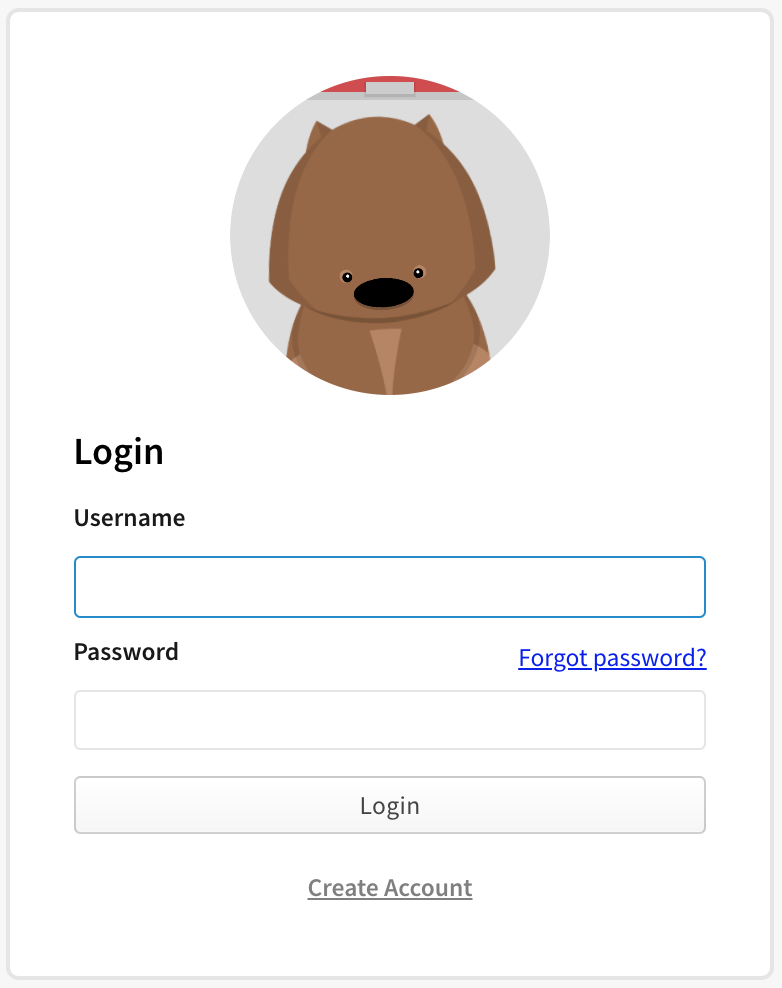
-
In the upper right corner of the page, click your profile picture, then select Billing Info.
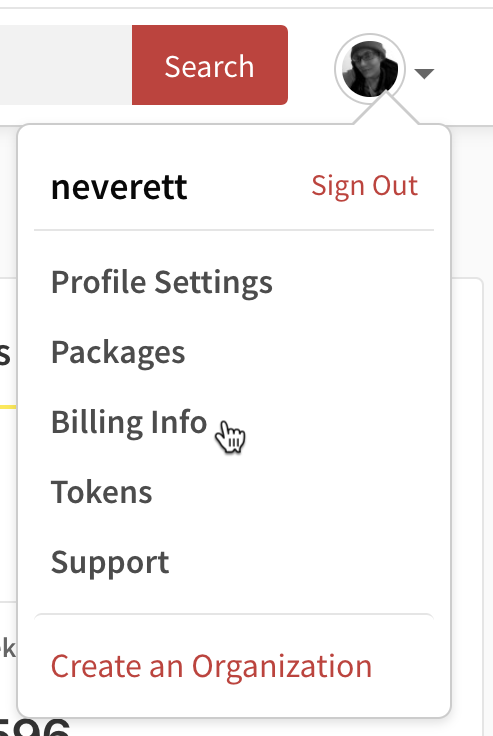
-
Under "change plan", click Downgrade Plan.
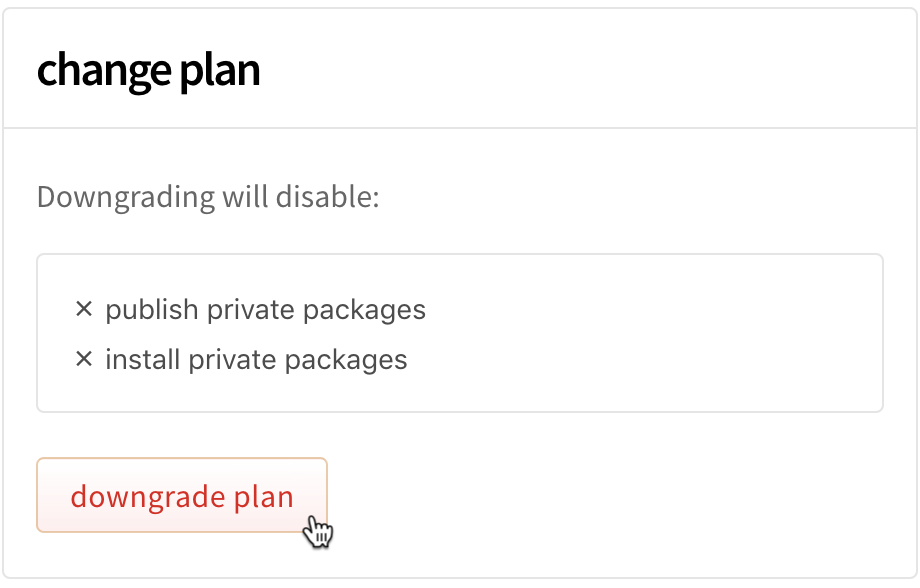
-
Under "Are you sure?", click Downgrade to a free account.
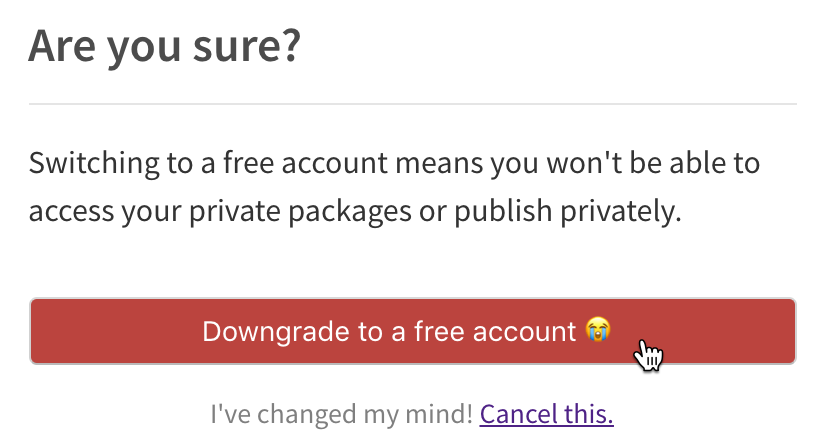
声明:npm 及相关 logo 的版权归 npmjs.com 所有。本站点仅用于 npm 中文文档,与 npmjs.com 没有任何关系。由于译者水平有限,且避免产生误解,条款和政策内容不进行翻译,关于这部分,请移步官网查看最新内容。