Table of contents
使用双重验证访问npm
Table of contents
Sign in from the command line using security-key flow
-
On the command line, type the
npm logincommand. -
When prompted, provide your username, password, and email address.
user@host:~$ npm loginnpm notice Log in on https://registry.npmjs.org/Username: monaPassword:Email: (this IS public) mona@github.comnpm notice Open https://www.npmjs.com/login/913c3ab1-89a0-44bd-be8d-d946e2e906f0 to use your security key for authentication or enter OTP from your authenticator app -
If you have configured a security-key, open the provided URL shown in the command line. Alternatively, if you have configured a mobile authenticator skip to step 6.
-
Click on Use security key and follow the browser specific steps to authenticate.
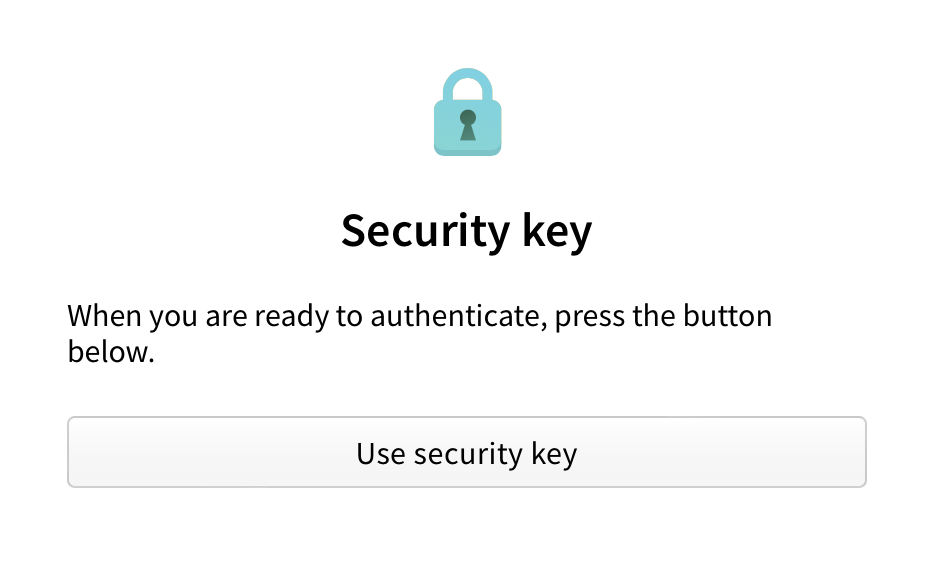
-
Copy the generated token
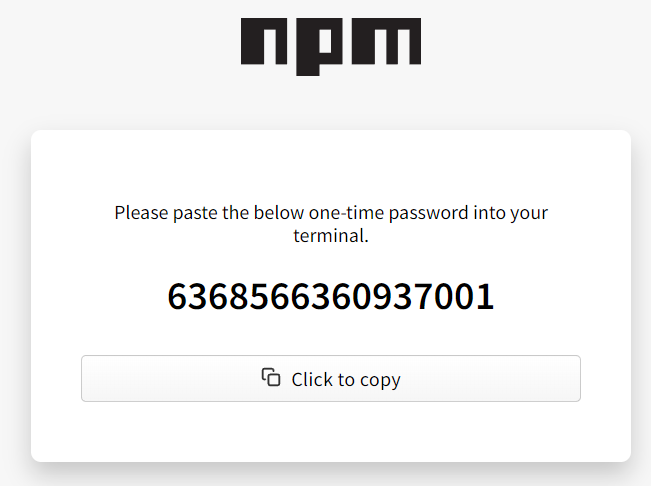
-
Enter the one-time password into the CLI prompt.
Enter one-time password:
Sign in from the command line using --auth-type=web
npm 8.14.0 and higher support login flow through the browsers. This will become the default behavior for the npm public registry in npm 9.
With an existing browser session
-
On the command line, type the
npm login --auth-type=webcommand. -
When prompted hit "ENTER" to open your browser to start the login flow or click the provided URL show in the command line.
user@host:~$ npm loginnpm notice Log in on https://registry.npmjs.org/Authenticate your account at:https://www.npmjs.com/login?next=/login/cli/b1a2f96a-ce09-4463-954c-c99f6773b922Press ENTER to open in the browser... -
Click on Use security key and follow the browser specific steps to authenticate.
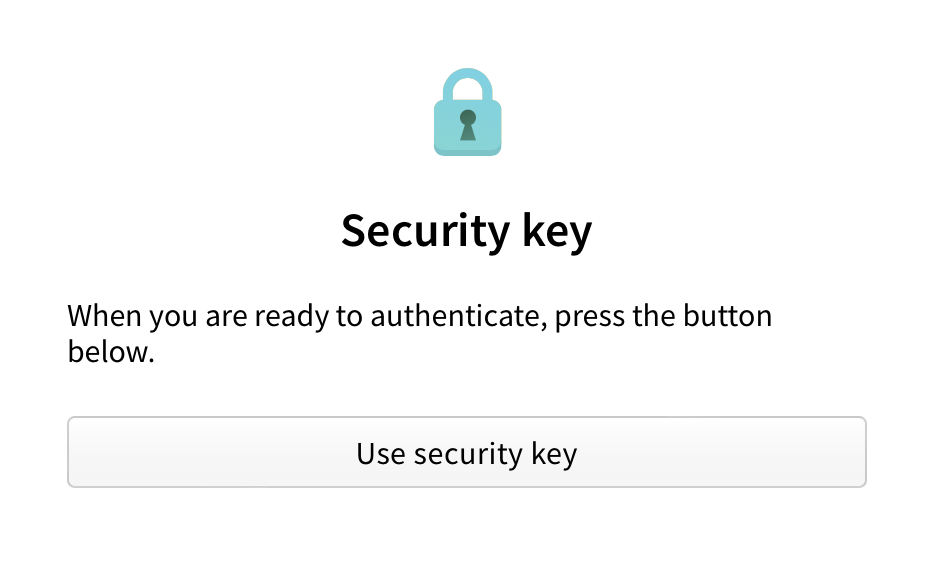
Note: If you have configured to use TOTP, you will see an TOTP prompt instead
Without an existing browser session
-
On the command line, type the
npm login --auth-type=webcommand. -
When prompted hit "ENTER" to open your browser to start the login flow or click the provided URL show in the command line.
user@host:~$ npm loginnpm notice Log in on https://registry.npmjs.org/Authenticate your account at:https://www.npmjs.com/login?next=/login/cli/b1a2f96a-ce09-4463-954c-c99f6773b922Press ENTER to open in the browser... -
On the npm "Sign In" page, enter your account details and click Sign In.
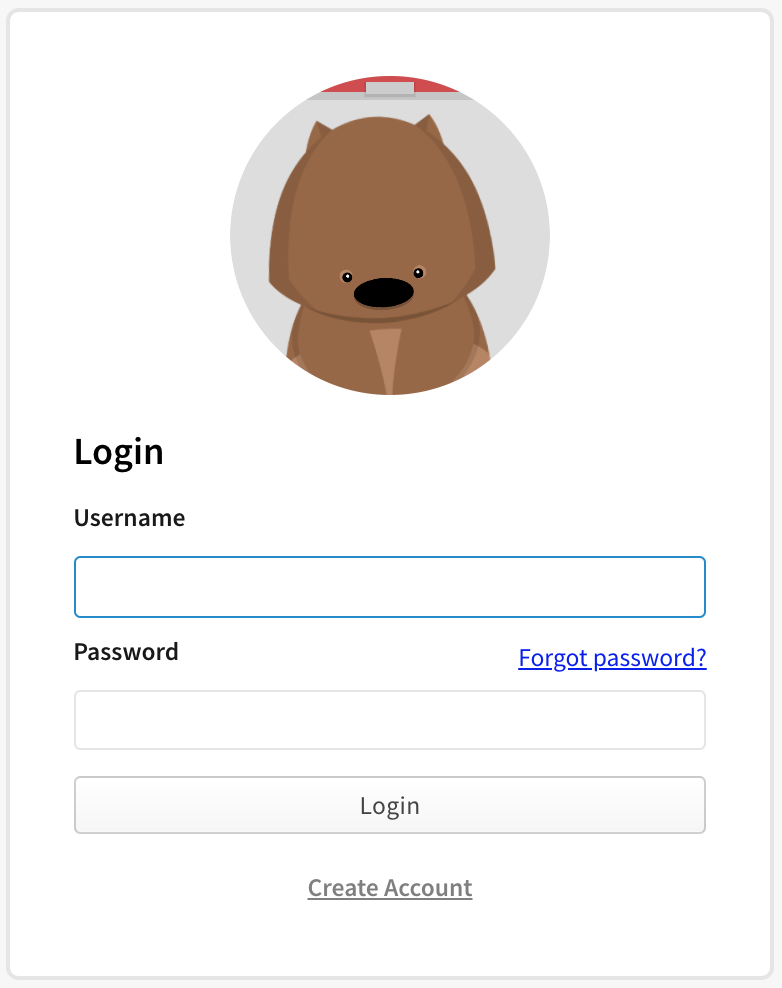
-
Click on Use security key and follow the browser specific steps to authenticate.
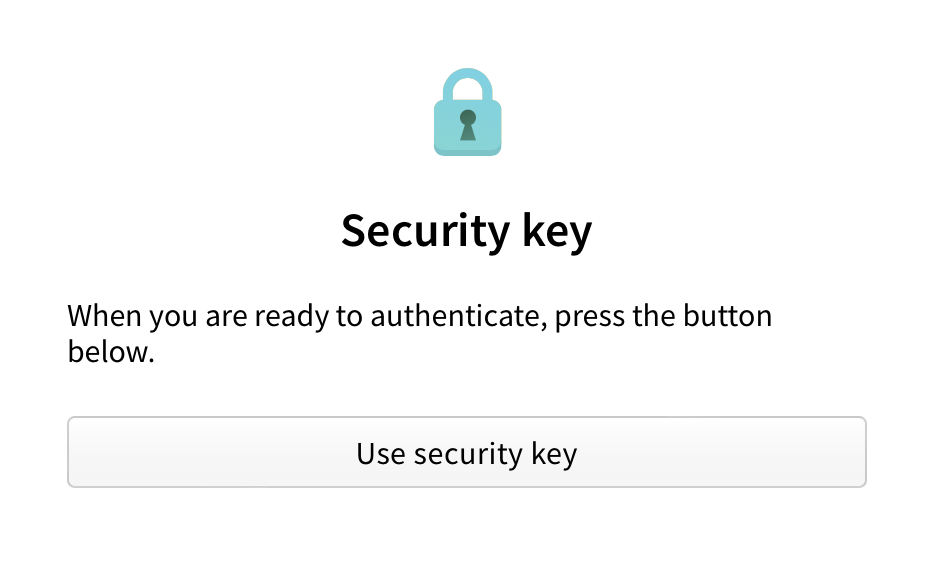
Note: If you have configured to use TOTP, you will see an TOTP prompt instead